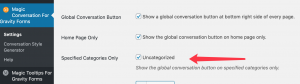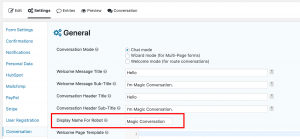FAQ
-
- Download the plugin after purchasing it from this page.
- Upload the ZIP file through the ‘Plugins > Add New > Upload’ screen in your WordPress dashboard
- Activate the plugin through the ‘Plugins’ menu in WordPress
- Enter your license key into the “License Key” field in the plugin settings page.
-
We have 3 versions:
FREE – You’re limited to using one form on one domain. “Powered by” link can be removed by purchasing a Pro or Developer License.
$19.95 Annually – Single Domain License – You can use unlimited forms on one domain.
$39.95 Annually – Developer License – You can use unlimited forms on unlimited domains.
Visit our Pricing Page to see a feature comparison chart, and to purchase.
-
You can upgrade from a single domain license to a developer license for an additional $20.
Send us an upgrade request via our contact form.
-
First, purchase a Pro or Developer license from our Pricing Page, then deactivate the Free version and install and activate the Pro or Developer license you just purchased.
-
Not at this time.
-
Yes, you can use your own custom CSS. Please follow the instructions located here.
-
Lifetime updates of both major and minor version updates are included with the Developer License.
Free version and Pro license holders are limited to minor version updates.
-
We offer a 7-day money back guarantee on your initial purchase.
If we can’t get the plugin working on your website, we’ll refund you the price of the plugin, provided that you provide us access to your site in the form of admin access to your WordPress Dashboard, and FTP/STP/SSH, or any access to your website files, if we require that to troubleshoot and correct any issues.
We do not offer refunds on annual subscription renewals that are cancelled after the renewal anniversary date. You must cancel prior to the renewal anniversary date to avoid charges.
-
You can get support by contacting us here.
-
WPML is not supported in the current version but is scheduled for inclusion in our next update.
-
Yes, Magic Tooltips works with WordPress Multisite.
-
Yes, you can add a license key to multiple sites on a network simultaneously by inserting the following line of code into wp-config.php:
define(‘MAGIC_CONVERSATION_FOR_GRAVITY_FORMS_LICENSE_KEY’, ‘YOUR-LICENSE-KEY’);
-
Magic Conversation supports the following form fields:
- Single line text
- Radio Buttons
- Checkboxes
- Multi Select
- Email (you must disable email confirmation)
- Phone
- Name
- Paragraph text
- HTML
- Drop Down
- Number
- Hidden
- Date
- Website
- File Upload
Pricing Fields
- Product
- Quantity
- Option
- Shipping
- Total
Post Fields
- Title
- Body
- Excerpt
- Tags
- Category
- Post Image
- Custom Field
-
Magic Conversation supports text confirmation messages. You can send links to users via the text confirmation message visual editor.
You can also use the HTML field to display messages and submit form data.
-
Yes, you can use conditional logic in your conversational forms.
-
Yes, Magic Conversation supports Merge Tags.
You should use {LABEL_VALUE} as variable.
For example, in your form, you can use {whats your email} to refer to the previous input value of the email field.
Gravity Forms’ merge tags is also supported.{user:display_name}
-
Yes, Magic Conversation supports the User Registration Add-On.
-
Can a regular Gravity Form be displayed on a site where a Magic Conversation global form is enabled?
Yes, you can still display normal Gravity Forms on a site where a Magic Conversation global form is enabled and displayed.
-
Make sure that the checkbox in Settings under Global Conversation Button, “Show a global conversation button at bottom right side of every page.” is checked.
-
Go to Settings, Global Conversation Button, Home Page Only, place a check in the checkbox at “Show the global conversation button on home page only.”
-
Magic Conversation works on tablets and on smartphones.
-
When creating additional forms, you can add questions from directly within a specific Gravity Form field by adding your question into the “Custom” field under the “Conversation Questions” option.
-
Not in this version. To apply different settings to an additional global conversation form button, you’ll have to edit the settings accordingly.
-
Yes, this feature requires a Pro or Developer license.
Here are the steps to display the form in a page:
First, disable the conversation button in Dashboard->Magic Conversation For Gravity Forms->Settings->Global Conversation Button->Show a global conversation button at bottom right side of every page
Then, you can convert forms to conversation forms in Gravity Form settings page:
1. Dashboard > Forms > Forms
2. Select your form from this page.
Then:
3. Edit > Settings > Form Settings > Conversation Form (Scroll all the way to the bottom of the page under Form Settings options)
4. Check “Enable conversation mode.
-
Yes, you can create a Gravity Form Survey.
-
Yes, you can create a Gravity Form Poll.
-
Yes, Magic Conversation is compatible with Gravity Forms Version 2.3.
-
You can display the conversation by using the permalink. You can view the permalink for your conversation as seen in the screencap.
You can also use <iframe> to embed a conversation.
Here is an example:
<iframe style=”width: 100%; height: 100%; overflow: hidden; border: none;” src=”http://yourdomain.com/magic-conversation/1/”></iframe>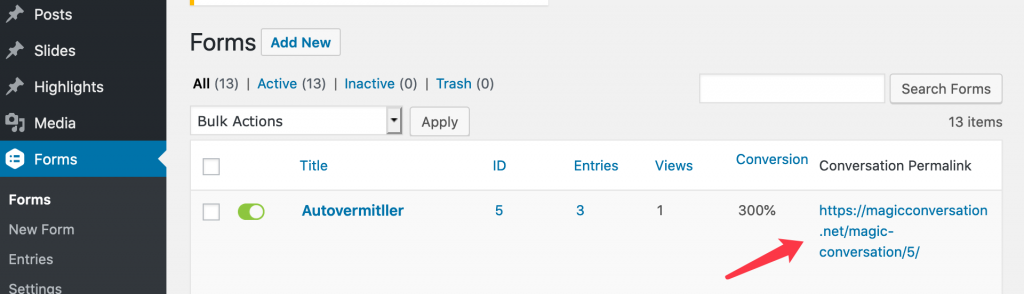
-
Yes, you can add a conversation box to the lower right side of a specific page and exclude other pages by using the following shortcode:
Form id not provided. the correct short code format it [magic-conversation-button id="1"]
Replace “1” with the ID of your form.
-
You can add Custom CSS on the settings page.
Here is an example:
@media (max-width: 1024px) {
#mcfgfp-pin-container .mcfgfp-pin-btn-box.mcfgfp-pin-icon-btn {
bottom: 50px !important;
right: 30px !important;
}#mcfgfp-pin-container .mcfgfp-notifications {
bottom: 105px !important;
right: 15px !important;
}
} -
Go to Dashboard > Settings > Permalinks and click Save Settings.
This step will update all permalinks and the conversation permalink will work as expected. If it’s still not working after this step, please contact us for help.